账户详情 Your Profiles
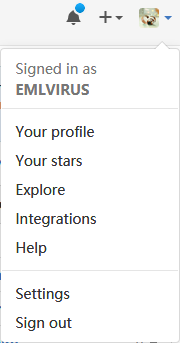
在主页UI⑧中可以点击Your profile查看账户详情(如上图)ClickYour profilein ⑧ in home page UI to overview your account
个人账户详情页面如下图 overview your profiles as screenshot below
 ①为个人信息详情,显示你在
①为个人信息详情,显示你在Settings页面中的Profile处填写的资料(见上一章)
① displays personal info, which is provided from Profilein Settingspage (see previous chapter)
②你的常用项目 Your popular repo
③你的活动记录,若你在Settings页面Profile中取消勾选 Include private contributions on my profile,则不会显示在私有项目(创建私有项目为付费功能)中的活动。点击右侧的数字跳转到对应年份,点击底部的Show more activity显示更多
其中绿格为每日活跃度,颜色越深当日贡献越多
③Your activity records, if you uncheck Include private contributions on my profilein Profilesection in Settingspage, all activities in private repos will NOT be displayed.
④页面切换按钮,快速切换到分类详情显示:项目详情Repositories、收藏项目Stars、关注你的人Followers、你关注你的人Following。Repositories与Stars页面提供切换排列方式的按钮。
在Following、Followers列表中点击Unfollow按钮均只会取消你对ta的关注。