UI简介 UI Introduction
此处介绍GitHub UI及其作用.
Here introduces UI on GitHub and how it works.
登陆后主页UI如下 Here is home page UI after login
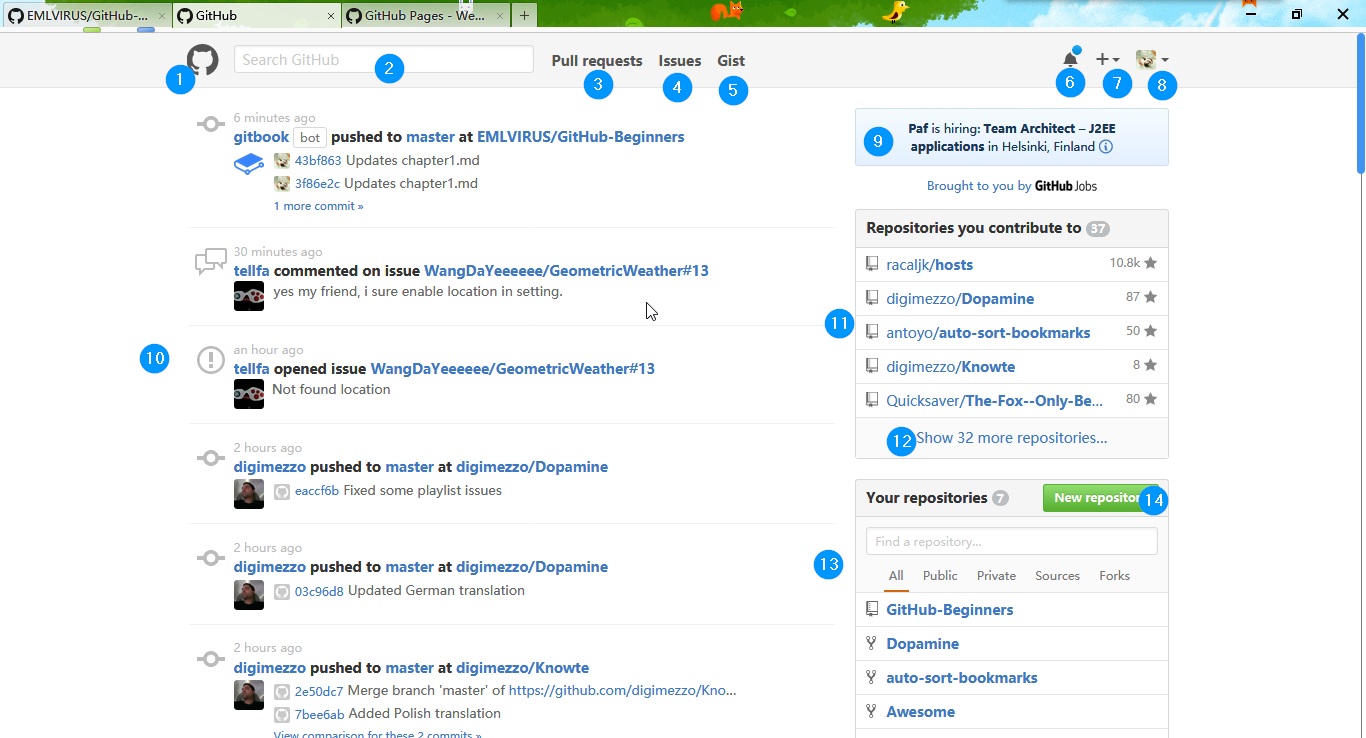
请注意:顶部导航栏部分已被GitHub默认修改为黑色(如下图),如需达到截图中的白色效果请参考这一CSS脚本效果. 如不清楚如何使用,参考这里。 Note: The top header is set to black by default (as screenshot above), refer this CSS script if white one requied as the sreenshot above. Click here if you don't know how to apply with it.
Note: The top header is set to black by default (as screenshot above), refer this CSS script if white one requied as the sreenshot above. Click here if you don't know how to apply with it.
①主页按钮:点击返回GitHub主页 Home page button: click to return home page
②搜索框:全站搜索任意项目repository、代码code、代码提交commit、议题issue、介绍文档wiki、用户users;在项目主页(下图)中搜索即会限制为当前项目搜索
②search box: search anyrepository, code, commit, issue, wiki, usersat whole site level; search in repo home page (see sreenshot below) will set to your repo level
③④快速访问与你相关的提交请求pull request跟议题issue
③④quick acess to pull requests and issues relevant to you
⑤访问GitHub Gist服务(快速代码白板与分享) acess GitHub Gist(code scratchpad and share)
⑥通知按钮:点击查看所有与你相关的通知。如你已收到新通知,按钮右上角会出现图中蓝点
⑥noticification button: click to see all noticifications relevant to you. There will the blue spot as the screenshot above if there is new one.
⑦新建按钮:点击可以新建项目(等效于⑭)、导入项目、新的Gist、新建组织。在属于你的项目主页中还可以新建issue或者邀请合作人collaborator
⑦new button: click to create a new repo (equal to ⑭), import a repo, new Gistor a new organization. Click this in your repo home page to create a new issueor invite a new collaborator
⑧账户相关操作,包含:账户信息Your profile、你收藏的项目Your stars、探索GitHub Explore、GitHub服务集成Integrations、官方帮助站点Help、账户设置Settings、登出Sign out
⑧account relavant operations, including: your profile, your stars, Explore, Integrations, Help, Settings, Sign out
⑨GitHub官方通知 noticifications from GitHub
⑩通知详情,展示关于你关注的人或项目的公开详情 noticifications about open details about people you followor repo your watch
⑪显示你有贡献(新建或讨论相关issue或提交过代码)的项目,点击⑫展开
⑪display all repos you contributed to (created new or commented on issues or created pull request), click ⑫ to expand
⑬展示属于你的项目 display all your repos
⑭新建项目按钮 new repo button
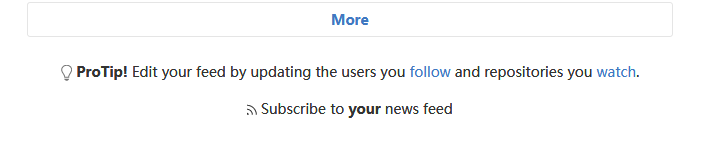
在主页底部可见上图内容,点击More查阅更多通知
You can expect contents above at home buttom, click Morefor more noticifications
当你已经watch某一项目或者follow某位用户,将Subscribe to your news feed处链接复制到RSS客户端即可收到RSS通知(无需在RSS客户端输入GitHub用户名及密码)
If you watcha repo or followa user, copy link from Subscribe to your news feed to your RSS client for RSS noticificatioons (GitHub username and password NOT required)
项目主页UI如下 Here is repository UI
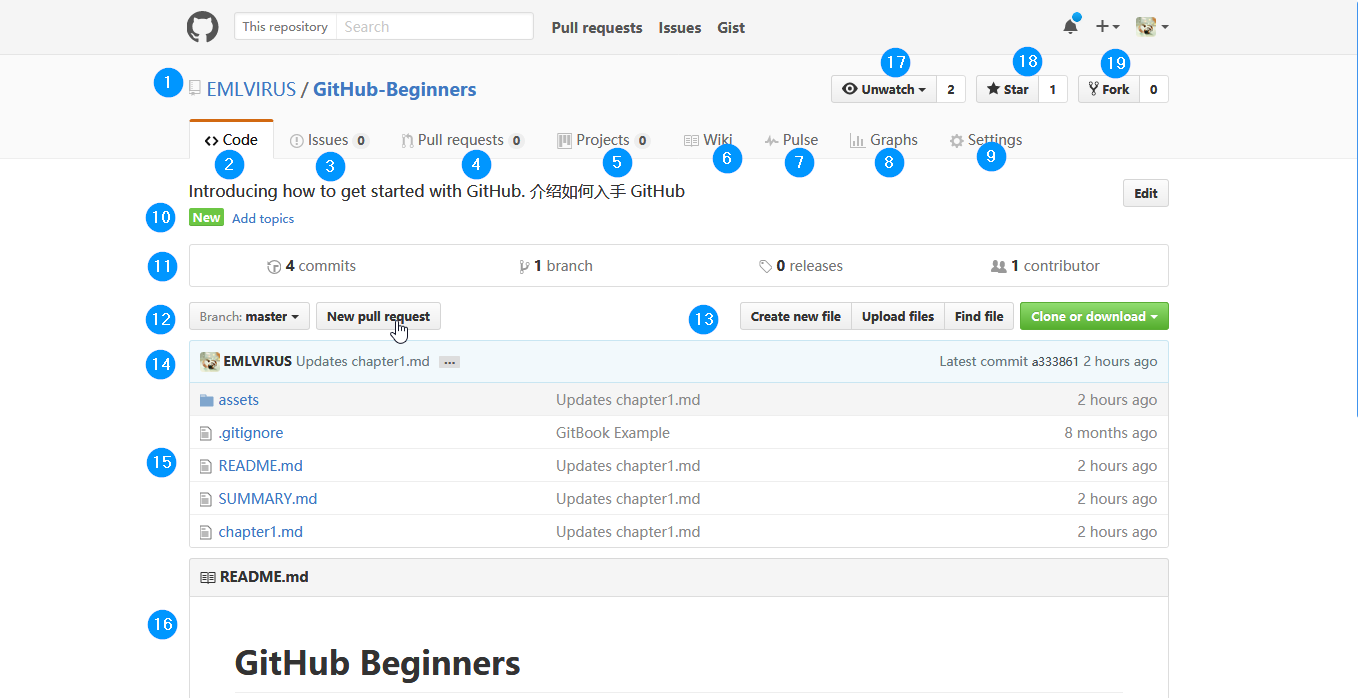 ①项目所有人跟标题 repo owner and name
①项目所有人跟标题 repo owner and name
②代码详情(此页为项目主页)code details (also repo home page)
③项目相关议题issuein this repo
④代码提交请求open pull request
⑤项目工程project(利于团队合作)new project(for team work)
⑥项目文档wiki
⑦⑧将项目活动以图标形式显示 graphsto display repo activities
⑨设置,仅在属于你的项目中可见 settings, only visible in your repo
⑩项目描述;点击右侧Edit按钮编辑;点击new topics添加项目主题标签(仅属于你的项目可用) repo descriptions (editable only in your repo)
⑪点击分别显示提交详情commits分支branch版本发布release(若该项目带有安装包式的发布则常见于此)贡献人contributor
⑫查看每一分支代码详情或就当前分支提出提交请求pull request view details on every branch or create new pull requeston current branch
⑬新建、上传、查找文件,或将当前项目源代码打包下载或者在桌面打开(需要安装GitHub for desktop)open in desktop
⑭该项目最新提交的提交人、内容、时间及代号 last commit info
⑮文件列表,点击查看源代码 files list, click to see source code
⑯项目须知readme
⑰watch关注这一项目所有活动,再次点击取消 watchall activities in this repo, click again to cancel
⑱star项目收藏,再次点击取消 stargerize this repo, click again to cancel
⑲fork新建属于你的项目副本(与主项目不自动同步) forkthis repo (will NOT sync with the original repo)